Case Study: Status, Filter, Search
Quotes are getting lost. How can we surface quotes to users so they can act accordingly?
Problem:
When first created, our quoting tool displayed a flat list of quotes for our salespeople. Initially, this was fine, as users could only see the quotes they created, and it was a new application, so there weren’t many to dig through. As we scaled up however, this made it increasingly difficult for salespersons (and rental coordinators) to find the quotes they needed to follow up on or convert to orders.
Add statuses.
First issue we found was that all quotes were always open. There were no other statuses. We sent out a simple survey to our salespeople to determine how they thought about quotes, and learned there were four statuses we needed to add: Open, Missed, Converted to Order, Expired. Adding these status helped users quickly see which needed attention and what could be ignored. However, there was still the issue of too many on the screen to sift through.
Add filters.
Once we had statuses, we could add them to our filters. Users could now easily filter to a single status or a combination of statues, along with branches and customers. I also made sure to follow our company’s established patterns: I helped a different team work on filters previously, and we used those same interactions for our workflow. Users could now set filters and save them for later sessions.
Add a comprehensive search.
Finally, some quotes need to be found not just by preconfigured filters. Rather than create mutliple filters for all edge cases, I worked with our egineers to create a single, robust search that could return any results for any category. I collaborated closely with our engineers to make sure that criteria was weighted appropriately based on feedback we received from our users once released.
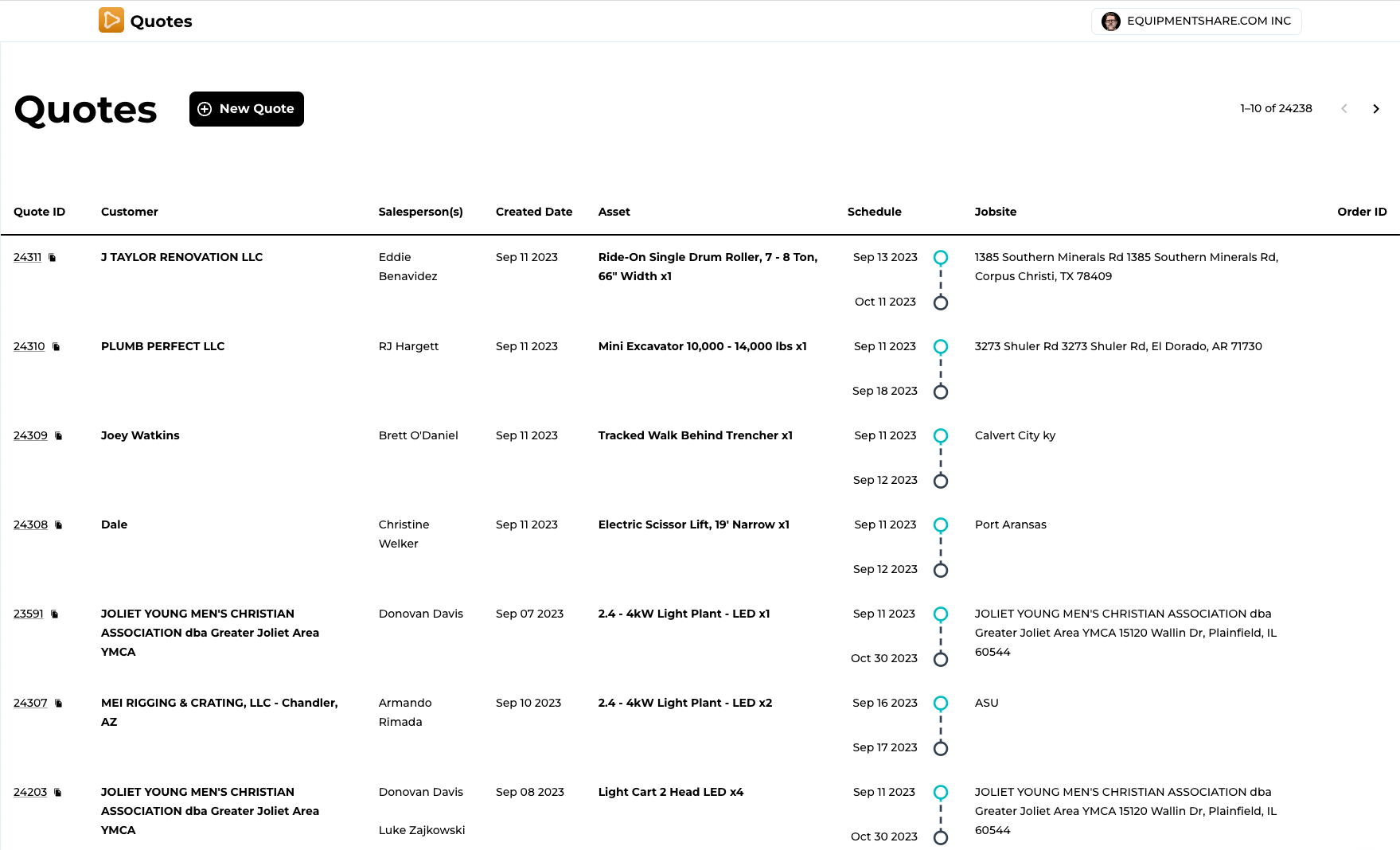
Original design
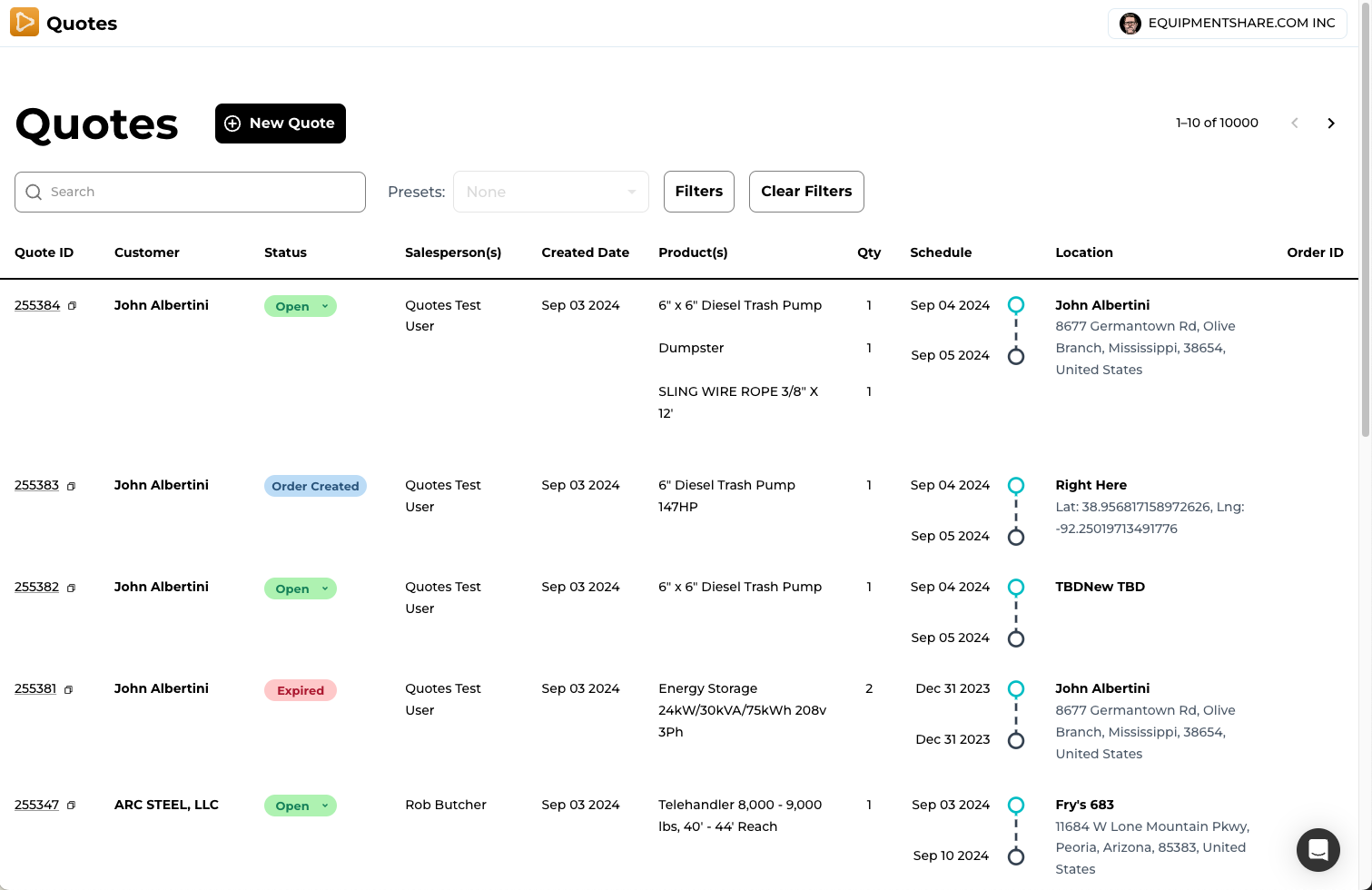
Status, filters, and search added
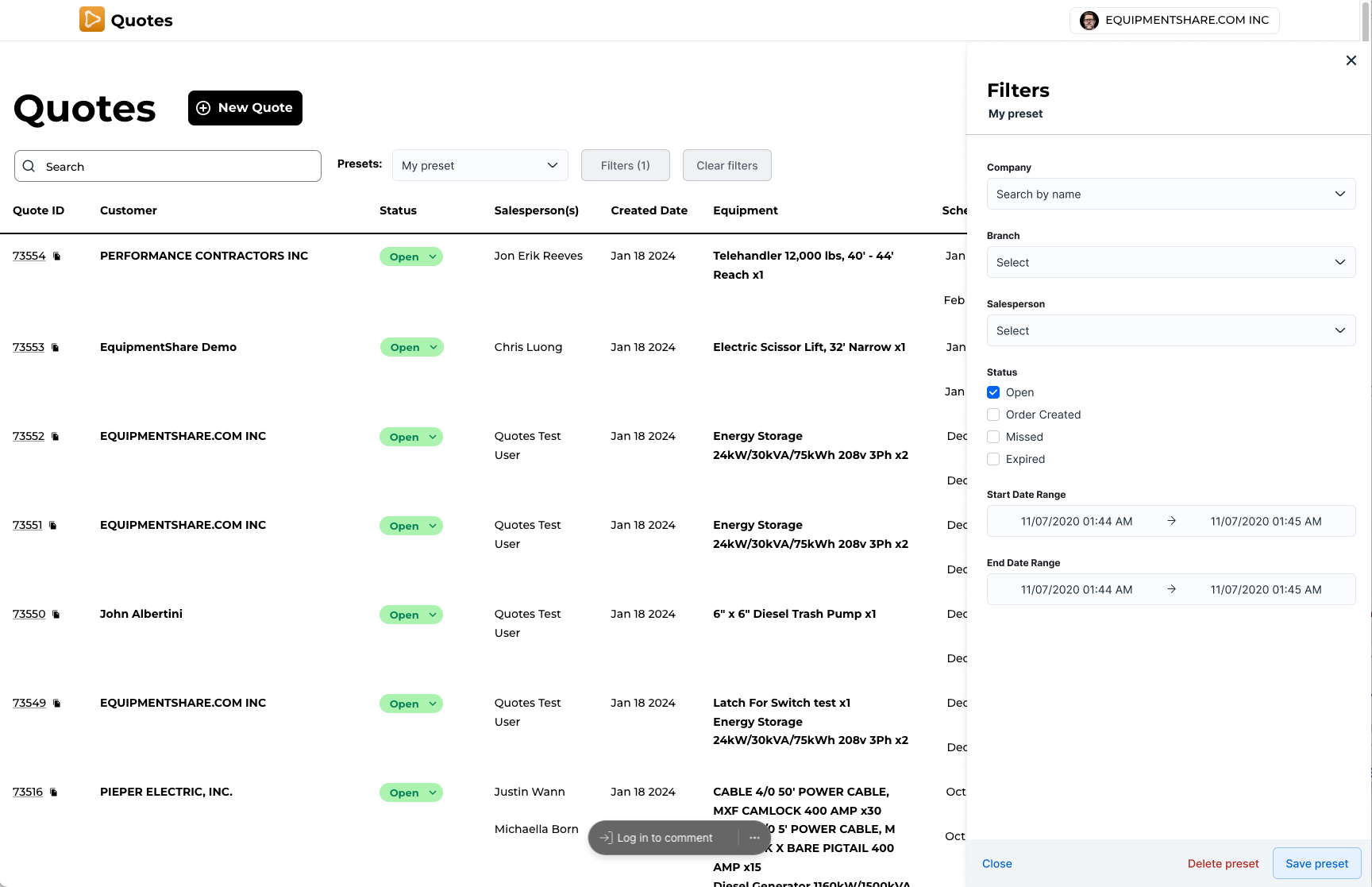
Filter panel
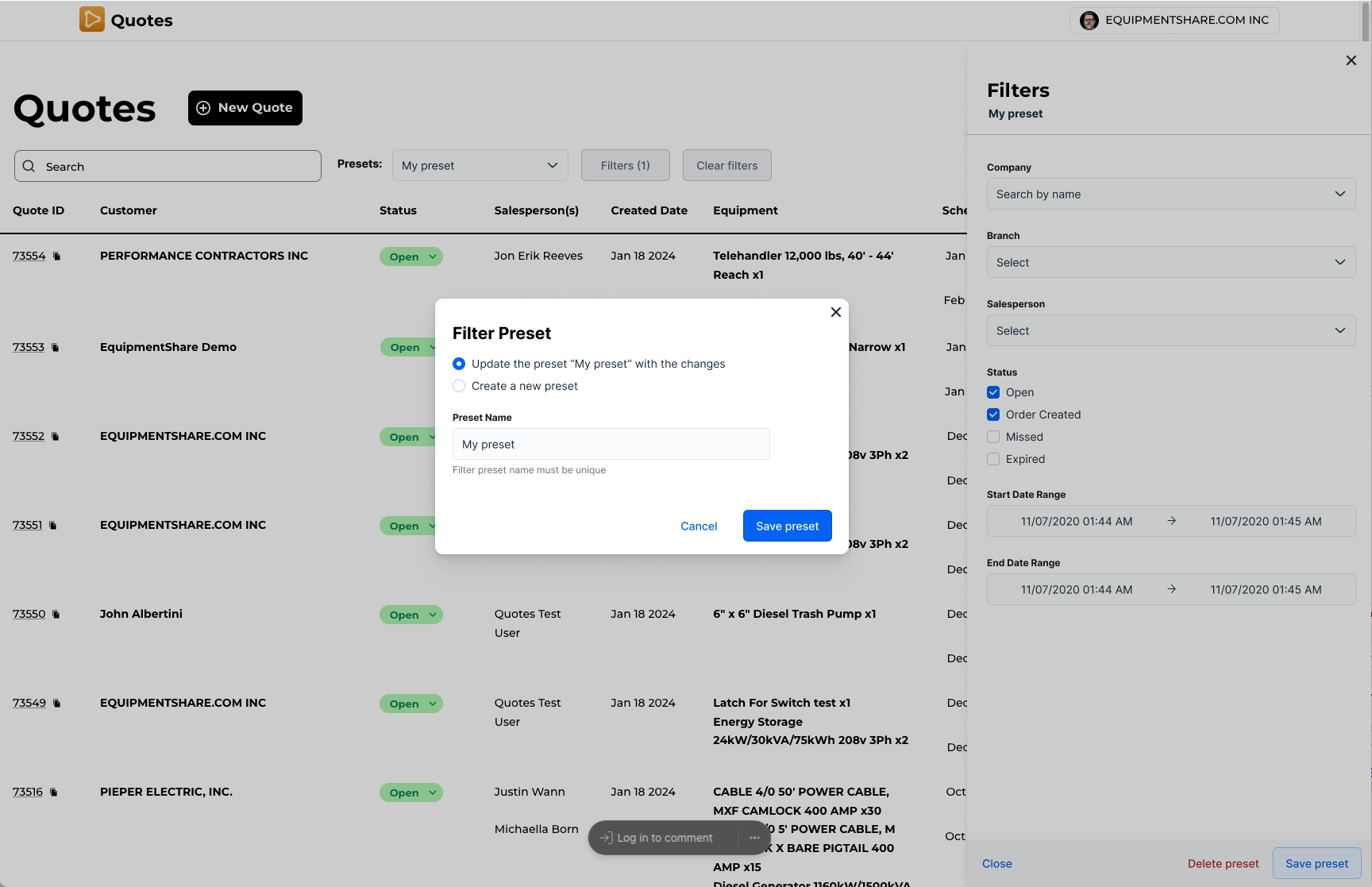
Saving filters

Figma file